Typical laptops work great.
Agency administrators will send out CPSE Portal user invitations.
Once you have accepted the invitation and created your CPSE Portal user name and password, you will then log in at https://www.cpseportal.com/
You will receive an email invitation to the CPSE Portal – Once you have clicked on the link and created your user name and password, you may then log into the CPSE Portal.
Once in the CPSE Portal, you would go to the My Account menu -> My PIN to create your own PIN. This PIN will be used to sign attendance.
It was not clear that we should randomly select a PIN number.
You will need to choose a PIN that you will use to digitally sign your treatment logs / session notes. The PIN should be something that you will remember. You should not share your PIN or login information with anybody.
What if a provider works for multiple agencies?
The provider would only have one user account but may be linked to the different agencies including working as both an independent and for an agency OR multiple agencies.
What is the NPI number?
NPI stands for National Provider Identifier. It is part of HIPAA mandates for all healthcare providers to obtain one. Special Education teachers may also obtain one, but not all do.
As a permanent licensed teacher, I do not have an expiration date. What is to be done at this point in time?
The license information is for professionals licensed through the NYS Office of the Professions. These professionals include Speech & Language Pathologists, Occupational Therapists, Occupational Therapy Assistance, Licensed Clinical Social Workers, Licensed Master Social Workers, Psychologists, etc. These professionals are issued a 6 digit license number that needs to be renewed. These professionals should enter their license number with original issue date and renewal date.
There are other professionals that are certified through NYSED Higher Education including teachers, TSHH, TSSLD, school psychologists. For these professionals, the dates can be left blank.
As a licensed speech therapist who holds a TSSLD/TSHH, should I include both credentials in the personal information section of the website?
You only need to include your SLP information.
What is an enrollment?
An enrollment is a particular service documented on a child’s IEP. It is similar to an authorization in Early Intervention. It indicates a particular service and frequency for a child to receive for a specified timeframe that the IEP covers. Children have separate enrollments for the summer session vs. the 10-month (Sep-Jun) session.
Who logs in the initial child information?
As the County receives the information from the districts, the County enters the information into their system and it gets uploaded to CPSE Portal.
However, if there are delays in the County receiving the paperwork from the district and entering it, the Agency can enter temporary placeholder Children/Enrollments in lieu of the ones that the County has not yet uploaded. This allows Therapists have access to their caseload and to enter session notes contemporaneously.
The temporary placeholder items can later be merged with the actual County created items. These temporary placeholder items are referred to as “unmatched” and the process to merge them with the County created ones is referred to as “matching”.
Whenever I check my Caseload, nothing shows up.
The county uploads enrollments into the CPSEPortal – The agency admin then assigns the servicing provider to the enrollment(s). In the event the enrollment has not yet been uploaded into the CPSEPortal, the servicing provider has the option of creating temporary enrollments under the Unmatched Children and Unmatched Enrollments menu in order to begin entering sessions.
Once the county imported enrollment is in the CPSEPortal, the provider/admin may then match.
Is this the way we access information about student we have accepted from the school districts?
You may reference enrollments under the My Caseload menu OR under the Lookup menu -> Enrollment Lookup.
Is it possible for the County to notify provider when the child info has been input so that provider can then match their information to the County?
Providers may reference all enrollments under the Lookup menu -> Enrollment Lookup to view all county imported enrollments as well as unmatched enrollments. We will look into adding a date added column to this report so that you can check for new ones.
Providers may also click “Attempt Enrollment Match” under the Unmatched Children and View Unmatched Enrollments menu in order to check for prospective matches.
What should a provider do if they view an enrollment and notice an error?
The provider should contact the County to notify them of the discrepancy.
The County can get corrected information from the district and update their system and the CPSE Portal.
The amount of time for the information to be corrected could vary depending on whether new documentation is needed from the district, what documentation is needed, how long the district takes to provide the information to the County, etc.
Can service providers generate daily session notes and progress reports on the CPSE Portal?
Session notes can be entered daily. Additionally, reports are available to generate electronic (PDF format) or paper versions of the session notes.
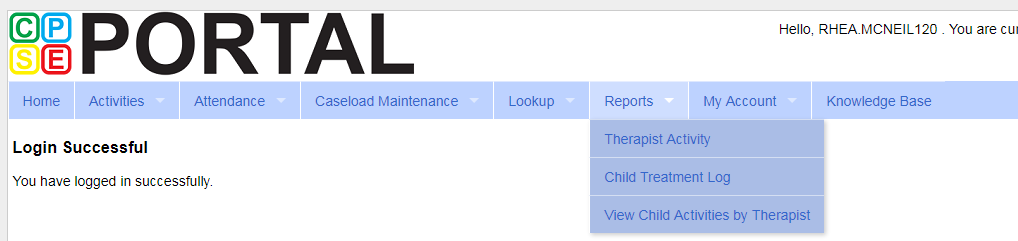
What are the guidelines for providers to submit session attendance?
Therapists should enter and sign sessions daily as often and frequent as they can. Submitting billing to the County is same frequency as it is now.
Will we have to write and sign signed sessions as they happen?
Per SED, session notes/treatment logs should be contemporaneous, as soon after the session as possible.
Session notes may also be entered into the CPSE Portal by transcribing them from contemporaneous paper notes and indicating such.
Do we still need to maintain hard copies of notes in file for audit purposes? If so, will the hard copy represent an original signature and not a copy of signature?
We recommend that providers maintain back up copies of treatment logs entered into the CPSE Portal system. This is considered good practice, just as just as you should keep copies of your taxes after filing with the IRS. Treatment logs can be saved to an electronic file (PDF) and stored on a computer or other storage device.
Alternatively, you can choose to print them out on paper.
The treatment logs will indicate they were signed digitally, which is considered an original signature.
What will be the agency requirements for service provision documentation retention once processing services in this system begins?
The requirements have not changed.
For service setting/ location, do we put the full address if the child is seen at home? For daycare, the webinar said just to put the name of the daycare.
Ideally, yes. We suggest you use the enrollment “defaults” mechanism to prefill the setting and location with defaults for each attendance in which case this is minimal effort.
However, if the address where the service was provided by another means, such as the child’s home is documented in the IEP or other means, then using just “home” would suffice.
The combination of Setting and Location should satisfy requirements described in Medicaid Q&A http://www.oms.nysed.gov/medicaid/q_and_a #105 & #164
Do notes accept clinical jargon?
Yes.
Where do the classroom teachers sign?
Under Attendance menu -> Digital Signature -> Sign Classroom Attendance
Can sessions from early mornings and evenings be entered into the system?
Yes – early morning and evening sessions may be entered on the weekly attendance calendar, however, will not appear on the weekly attendance calendar due to time range – these entries may be found and edited on the Review and Sign Attendance screen.
When does the attendance and session progress note need to be done? At the time of session? How long do we have until it must be entered?
Per SED, session notes/treatment logs should be contemporaneous, as soon after the session as possible.
Session notes may also be entered into the CPSE Portal by transcribing them from contemporaneous paper notes and indicating such.
The tutorials discuss signing and unsigning session notes. However, it is unclear as to whether the family/caregiver is part of the process as it has been.
The signing and unsigning mentioned in the tutorials refers to the Therapist’s digital signature, not a parent signature.
Parent signatures will be done on paper.
The county will be sending county specific information in regard to parental signatures.
Is the ICD code the same code used on the child's prescription form?
It should be the principle diagnosis for this particular session/service, which could be the one on the script.
Does the note section on the attendance form replace the daily session notes or is this summary note in addition to the daily session note forms?
The information entered into the website is the session note. This will replace current paper forms.
Do I need to fill out "classroom attendance" if I'm seeing a child in a private preschool as an RS provider? (only child I see there, not the whole class)
No, Classroom Attendance is for children in a tuition center based program, not related service children.
Will this program include our quarterly progress notes/ discharges, and other requests for either increasing or decreasing service levels?
No, this will not include these.
Some districts require us to update therapy goals 2x/yr - will this program include this or will it remain the way it is now?
No, this program will not include this, that will remain as it is now.
Is this strictly for documentation or does it replace IEP Direct?
No, this does not replace IEP Direct.
In order for me to fill in CPT and ICD codes I will need them for (service).
We cannot provide guidance on what CPT and ICD codes are appropriate. However, if there is no applicable CPT or ICD codes, use NOCPT OR NOICD, respectively.
Are the therapists supposed to enter data during the session time?
No.
Who is going to inform the families/teachers and justify the subtraction/detraction of the treatment time?
Treatment time is for treatment. It should not be reduced with this process. The session can be documented after the session as it is currently done.
I am a SEIT. My IEP mandated session is usually 5X60/wk.
When I record each session, the Webinar said that I will have to record as 30 minutes increment. So for each session, should I put in 2X30?
One treatment log for one hour and bill 2 x 30 sessions.
When having to input the child's diagnosis, what if the diagnosis is unknown or not stated in the information provided?
Certain related services such as speech, OT & PT require a documented medical need; a diagnosis. For other services where there is no applicable diagnosis, the value, you may enter “NOICD”.
When beginning to use the Portal, will written back-up also be necessary?
You will not need to submit written backup to the County with billing.
If you are taking hand-written notes contemporaneously, and then entering the data at a much later date by transcribing from the paper note, you should maintain the paper backup.
What is the CPT? As a SEIT, we have never entered a diagnosis for a child other than Preschooler with a disability.
If there is no applicable CPT, enter NOCPT as the code.
Does the SEIT signature have to be on the individual and classroom sheets?
It is treated as itinerant service with SEIT provider providing a digital signature for each session.
How much is actually mandatory to be completed? Daily attendance, notes, monthly attendance?
Per SED regulations each session must be documented with a complete session note.
Are there any attendance codes, such as Family Cancel or Therapist Cancel?
No. However, for your own tracking purposes, you may enter any non-billable sessions under the Activities menu->Activity Management.
Is the attendance date stamped?
Yes.
How long do you have access to see a child in the system?
For at least 2 years after the end of the school year.
Is there a time limit for un-signing notes other than once vouchered?
No.
How will parent/guardian signatures/initials be collected?
There will be forms for collecting the signatures to verify the sessions.
The parents are not signing the treatment logs, but rather a separate form to verify the date and time of the session.
The format of the form varies from county to county.
However, the form provides for a single page to collect a month’s worth of signatures for a particular child.
Will a transcript of the training videos and webinar be available to print out or download?
We will have a recording of the Webinar available.
Will a PDF of the Webinar materials be made available? If so, how do we get a copy?
Yes – the webinar will be made available sometime next week – please check in Knowledge Base.
What other additional training is available?
There are many recorded webinars and tutorials in Knowledge Base that may be referenced as well as support staff via email.