Entering STACs - SEIT and Related Services
•Click on New
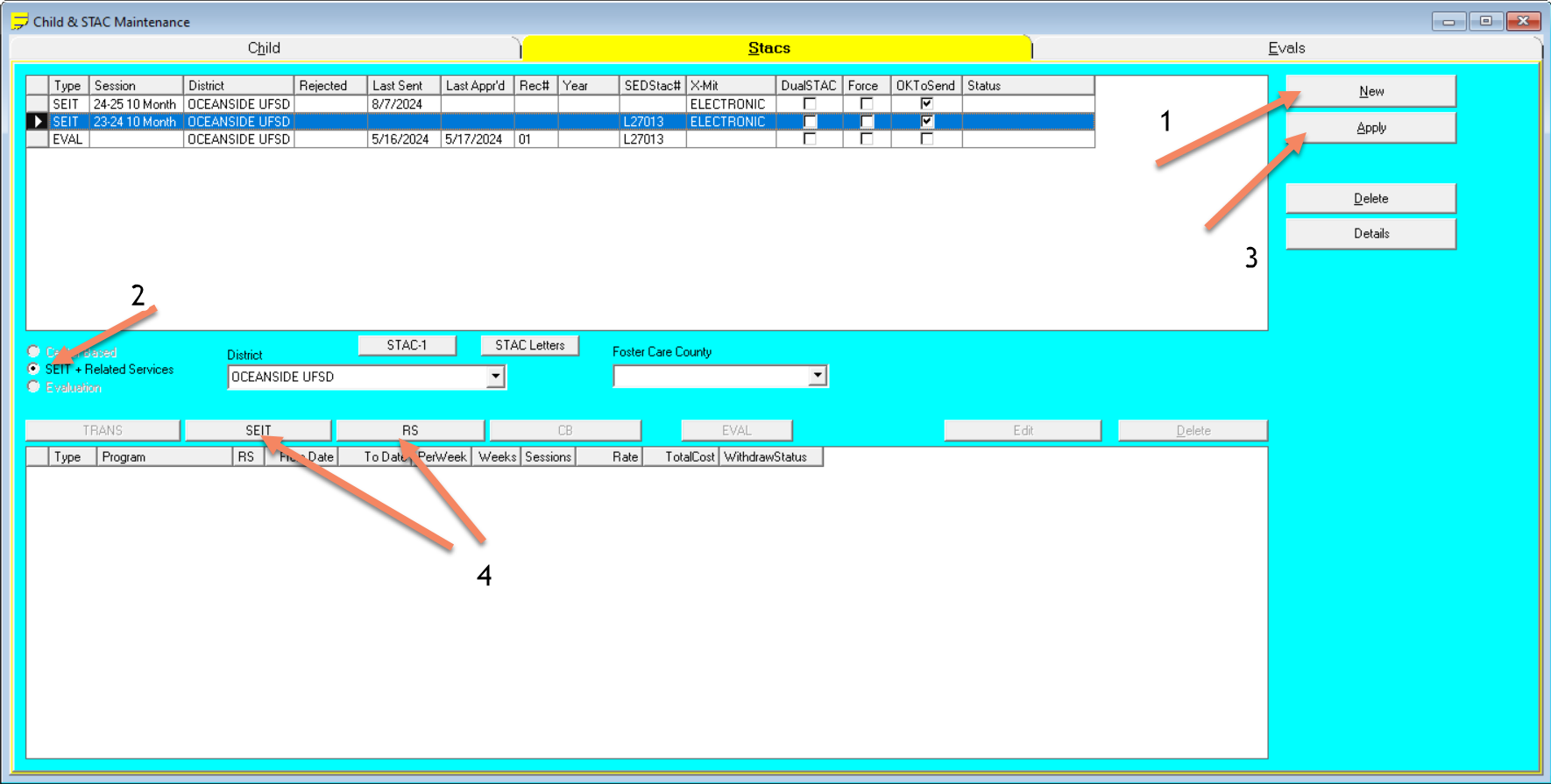
•Select STAC “Type” SEIT + RS
•Click Apply. This will add a new line at the top for the current session
•Next click on RS or SEIT in the bottom half of the screen
•This will open up the NY State STAC Enrollment screen
•For a Related Service Enrollment
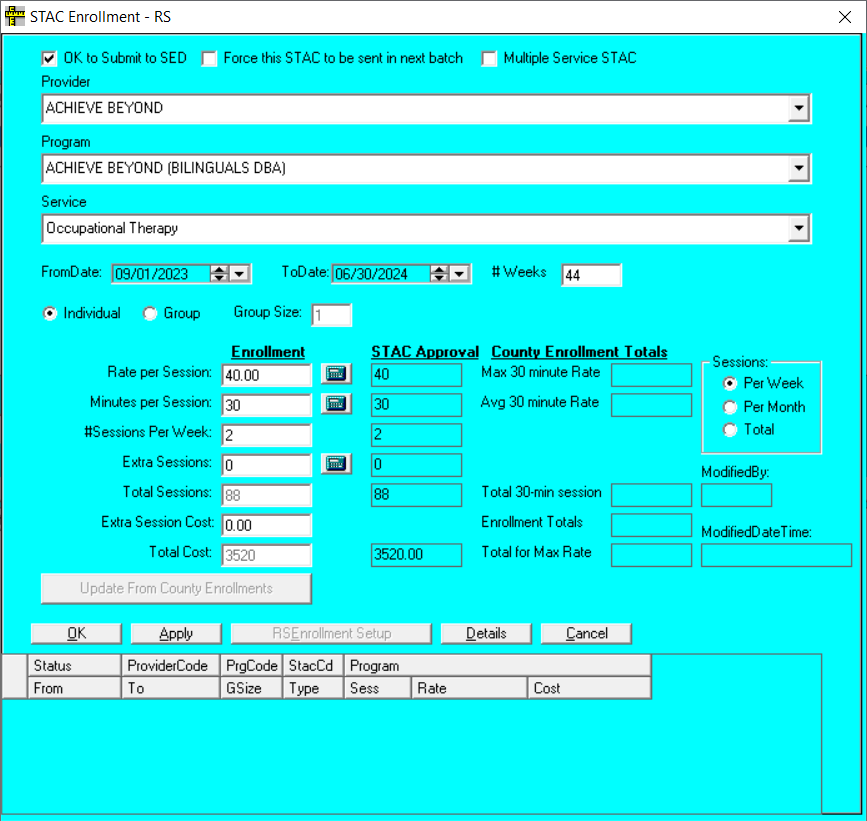
•Enter Provider
•Enter Service
•Check Individual or Group (If group enter the group size)
•The program dates will automatically come in, change them if needed
•Enter the number of sessions per week (or change the Sessions using the radio buttons on the side)
•Click Apply
•Click RS Enrollment Setup
•The Grey County Enrollment Screen will appear
•Click New and Apply and a new line for RS will be added at the bottom
•Enter prescription information (if you have it, if not you can come back to this screen at any time)
•Repeat the above steps for each Related Service Type
•For a SEIS Enrollment
•Back on the Child’s STAC screen, Click SEIT to enter SEIT Enrollments
•The Blue NY State Enrollment Screen will Pop up. 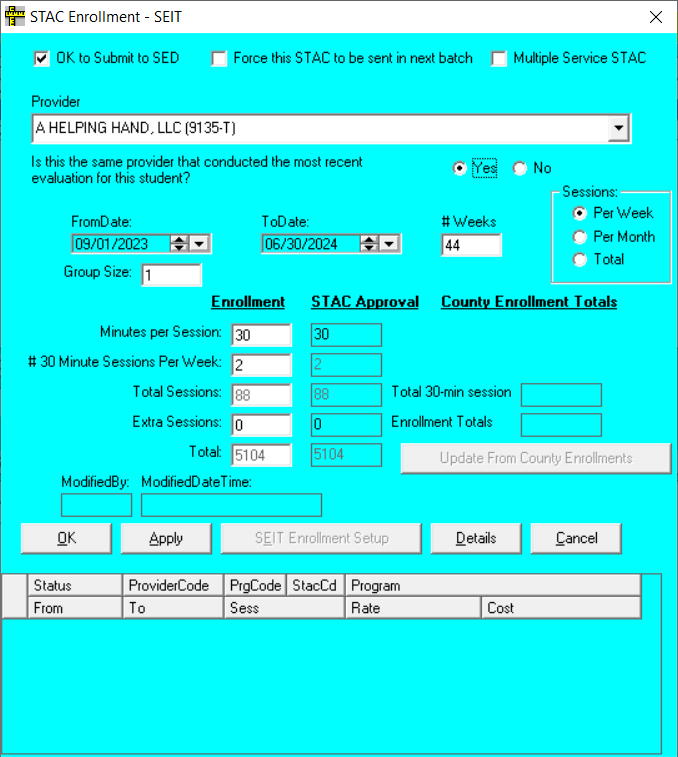
•Select the Provider
•Remember to answer the Evaluation Provider question
•The From and To Dates from SED will be included- change if needed
•Enter the Number of 30 minute sessions per week
•Click Apply, then SEIT Enrollment Setup
•The Grey County Enrollment Screen will appear
•The information you filled in on the previous screen will come forward
•Click New and then Apply, a new SEIT line will appear at the bottom. Then click OK
Article ID: 112, Created: 3/5/2018 at 1:21 PM, Modified: 8/30/2024 at 4:13 PM