Entering Attendance for SEIT/RS
enrollments
Go to Attendance> Weekly
Attendance> Double click on the date the attendance is being added for.
The following screen will open there
is a new drop down “Entry Type”
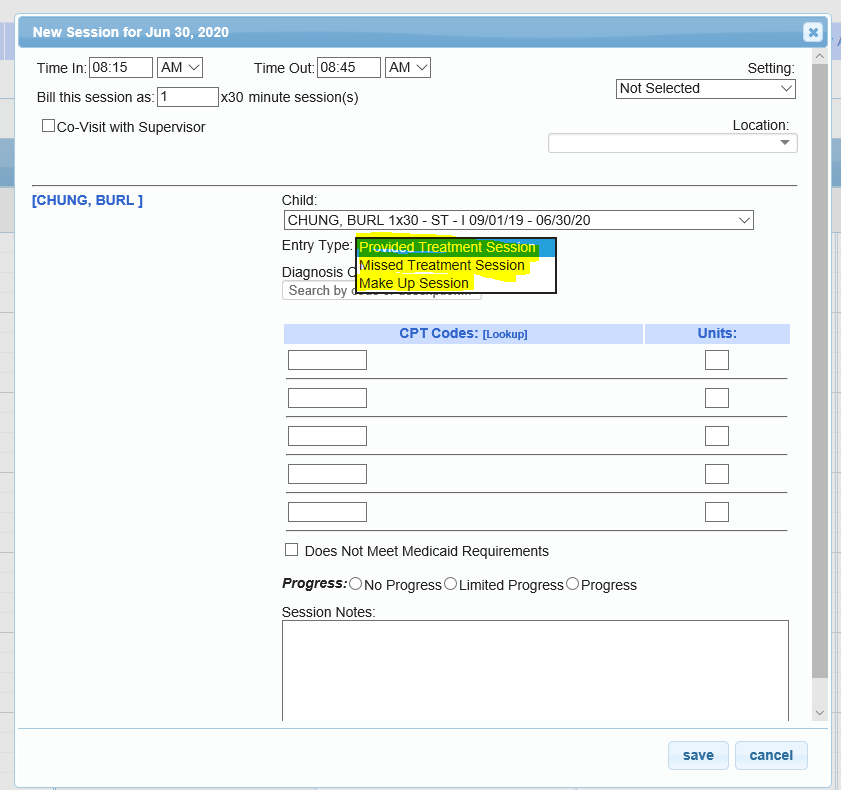
The 3 options are Provided Treatment
Session, Missed Treatment Session, and Make up session. If you select missed treatment it
automatically adds NOICD diagnosis code and NOCPT cpt code and checks “Does not
meet Medicaid requirements”
If the option of makeup session is
chosen a box to the right will appear that will ask for the Make up for date.
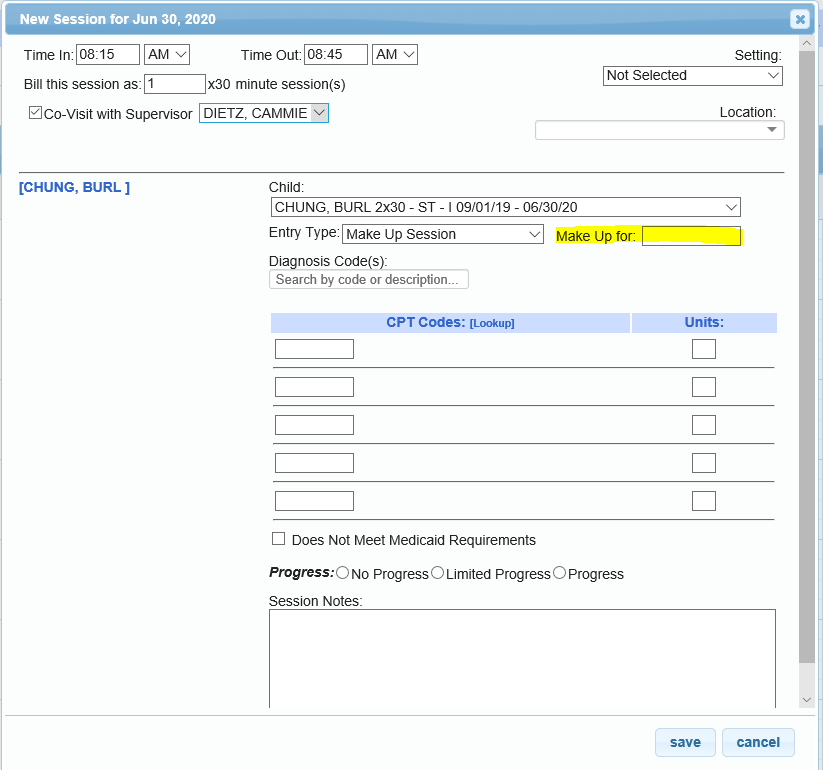
Click the save button to saves the attendance.
Article ID: 229, Created: 7/7/2020 at 2:46 PM, Modified: 7/7/2020 at 2:46 PM