ACCEPTING YOUR CPSE PORTAL INVITATION
The purpose of this tutorial is to show you how to accept your CPSE Portal Invitation.
ACCEPTING YOUR CPSE PORTAL INVITATION- Billing Administrator
- The County will email you an invitation to join the Portal (as shown below).
When you receive this email, click the link.
- After clicking the link in the email, you will see the screen shown below.
- On this screen you will need to:
- Fill in your e-mail.
- Select/enter your user name. Select a good user name that you will remember easily (name, email address, first initial-last name, etc.). If your selected user name is assigned to someone else, the screen will indicate that.
- Select/enter your password. Select/enter a password that is strong, but that you will remember.
- Re-enter your password to confirm.
- Click "Accept Invitation."
- You have now successfully accepted your invitation to the Portal.
ACCEPTING YOUR CPSE PORTAL INVITATION- Service Provider
If you are also a Service Provider (or Independent Provider), your invitation will look like this:
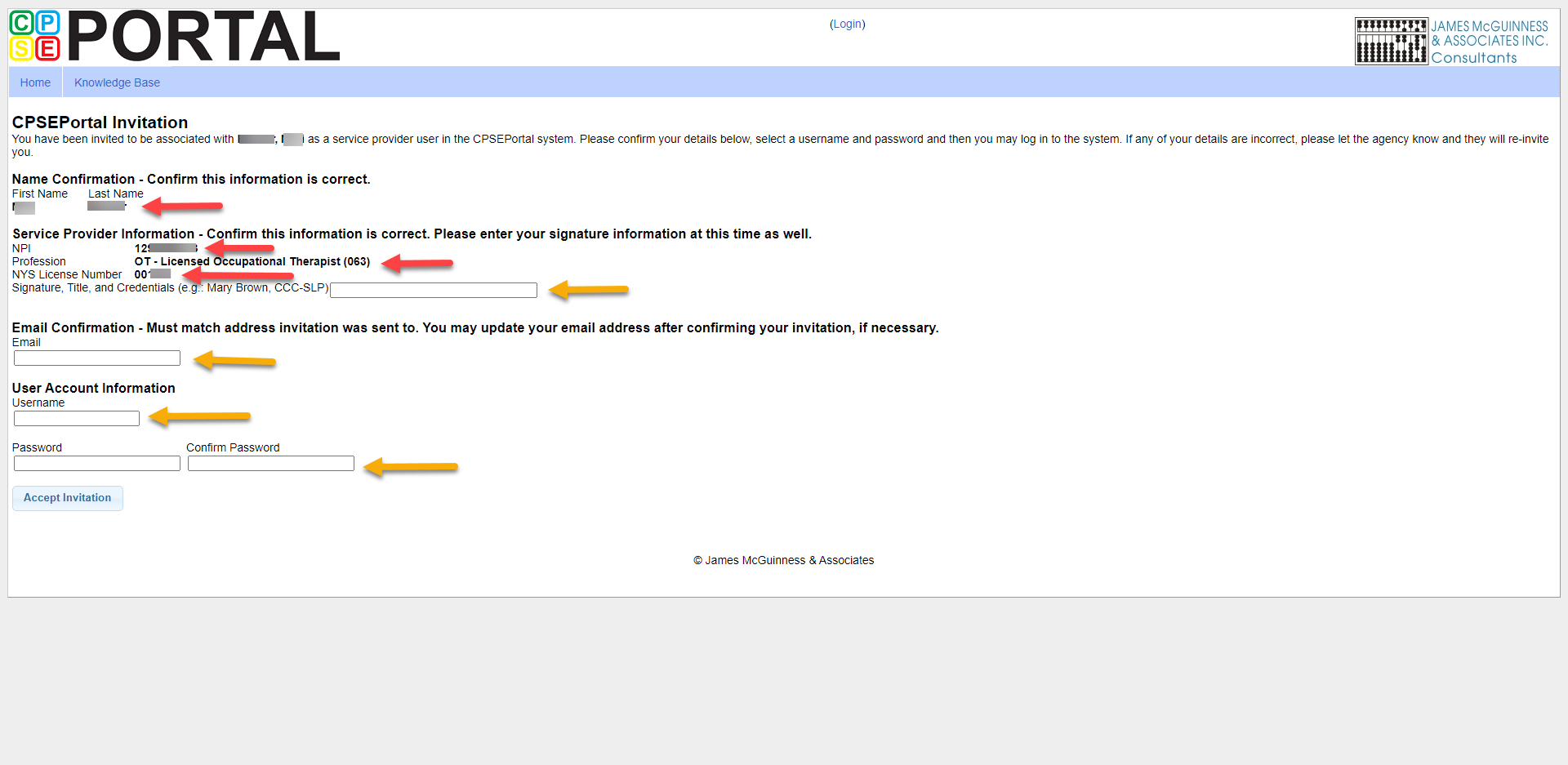
Make sure all information next to the RED arrows is correct. If it is, then fill out all of the information next to the YELLOW arrows and click “Accept Invitation”.
If you find any of the information next to the RED arrows is incorrect, DO NOT ACCEPT the invitation. Please contact the entity that invited you (for therapists that work for an agency- contact your agency, for independent contractors- contact the County)
Article ID: 257, Created: 2/19/2021 at 4:45 PM, Modified: 8/21/2024 at 11:48 AM