1. Go to eSTACs -> Documents -> Replace Document
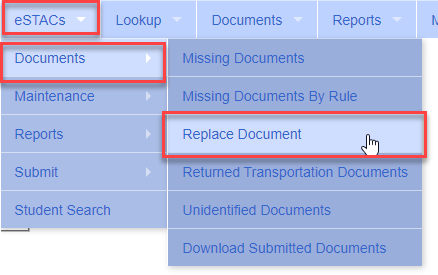
2. Enter child information, and click “Retrieve”
3. Click the “Select” link to the left of the child whose document needs to be replaced.
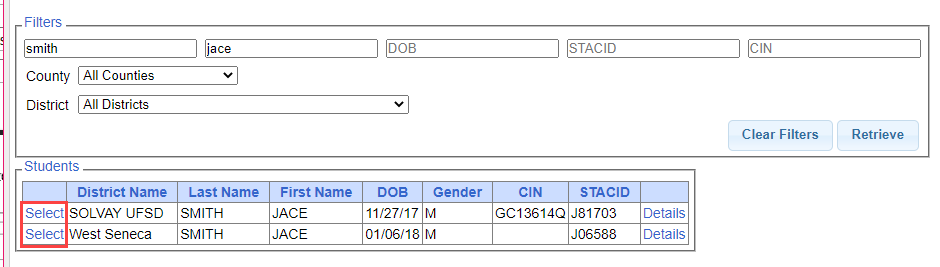
4. Click the “Select” link to the left of the document that needs to be replaced.
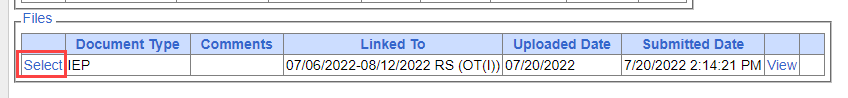
5. Click the “Choose File” button.
a. Navigate to the replacement file on your PC.
b. Select it.
c. Click “OK”
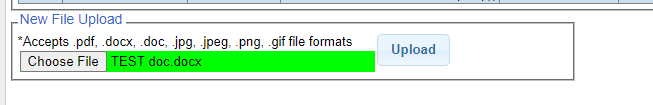
7. Click the “Upload” button. Once you’ve uploaded the new file it will appear in the list.
Article ID: 429, Created: 9/19/2022 at 4:56 PM, Modified: 1/17/2023 at 9:50 AM