To remove enrollments in CPSE Portal that doesn’t exist in Preschool
In Preschool, under the CPSE Portal tab and click on Check for Deleted Enrollments,
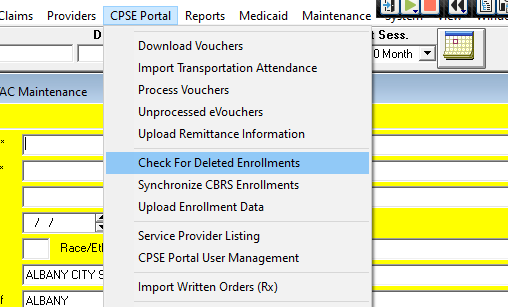
A box will open, and you will have to choose your session and retrieve.
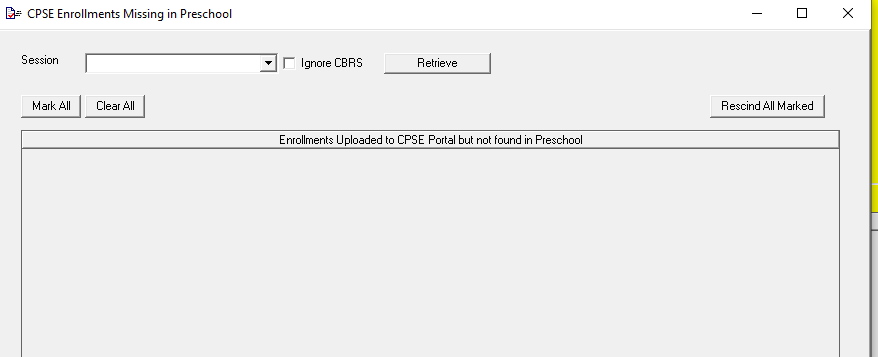
Your children should populate in this list, mark all and Rescind All Marked.
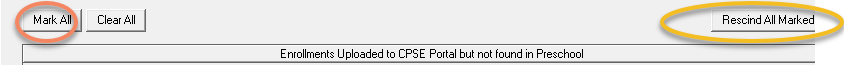
This will take care of the error of no ESID found. If there were attendances on the enrollment, they will have to moved onto the correct enrollment in Portal.
Article ID: 459, Created: 2/7/2023 at 4:55 PM, Modified: 7/31/2024 at 2:06 PM