To enter transportation Medicaid claims in Preschool, follow the instructions below
- Go to Medicaid>Enter Attendance (The screen capture below shows all of the fields in the remainder of the steps.)
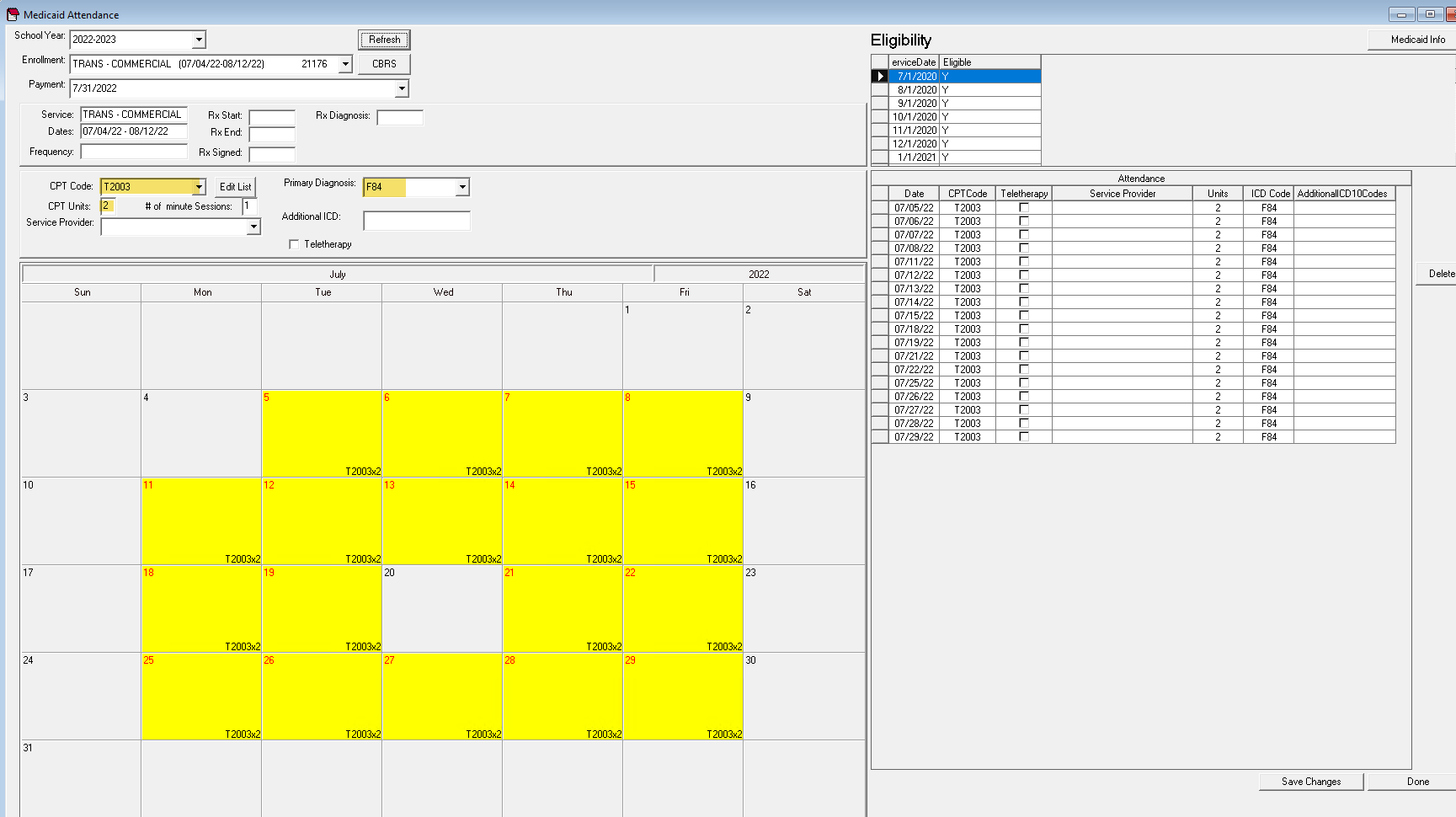
- Select the Transportation enrollment.
- Select the month, and the payment that was made within that month.
- The CPT code will be T2003
- The CPT units will be the number of trips for the day (1 for one way, or 2 for round-trip.)
- Enter the Primary Diagnosis for the child.
- The Service Provider can be left blank.
- Select the dates that the child received transportation on the calendar below the data entry. The attendances will appear on the right side of the screen.
- When complete, select "Save Changes" and then "Done" in the lower right hand corner.
Article ID: 469, Created: 5/2/2023 at 11:47 AM, Modified: 5/2/2023 at 12:03 PM