When you have a student in your district who moved from another district within the same county. All you need to do is:
- Search to see if the child exists in your District already by going to "eSTACs" -> "Student Search"
(If they do - you can skip this entire article and just enter information on that student.) - If they do not exist in your District. You will need to add a new Child in eSTACs and fill in the transfer information at the bottom, in the highlighted area of the below screenshot.
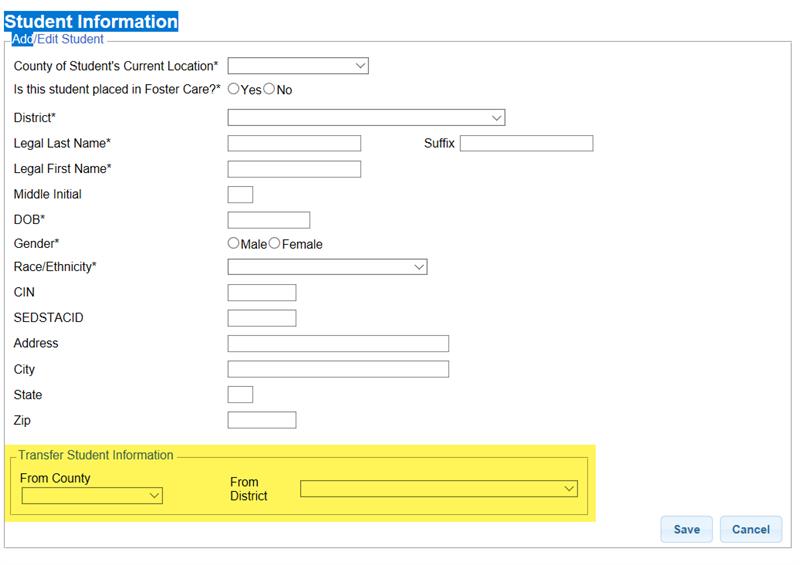
Please keep in mind that when a student moves district:
Any existing placements/enrollments a student has while they moved need to end on the day before they moved to the new district, and the same enrollments need to be created in a new placement starting on the day they start school in the new district.
Article ID: 533, Created: 1/29/2024 at 10:30 AM, Modified: 7/8/2024 at 11:33 AM