This is applicable only to county employees who need to access CPSE Portal.
To add a new CPSE Portal user for a County:
- Go to the People tab and click Users

- Then Click Add User
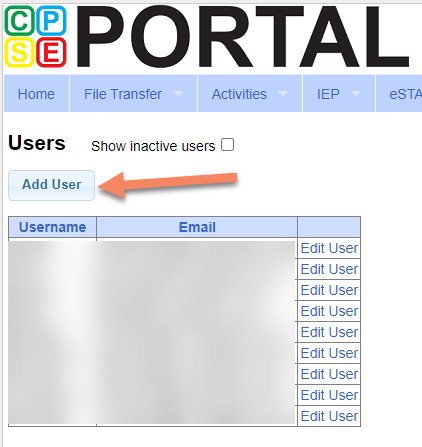
- A pop-up will display and you can enter the desired username and the email address of the county employee, the user’s roles can also be selected here.

Once You set up the user you can then click Add User
Article ID: 571, Created: 3/28/2024 at 9:24 AM, Modified: 7/8/2024 at 9:03 AM