eSTACs
What to do if an additional related service is added.
Problem
An additional related service is added to the IEP.
Solution
- Click on the eSTAC tab and choose Student Search
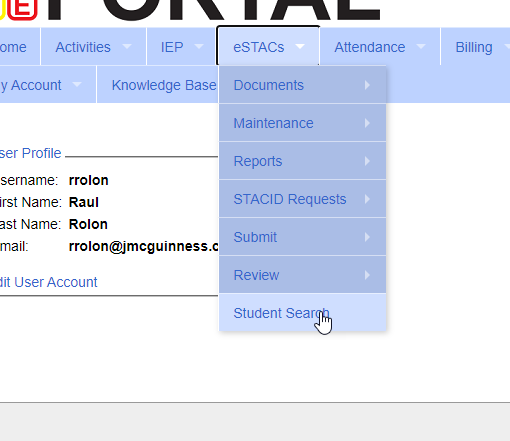
- On the next screen use the filters to search for the student. Once you find the student click Details.
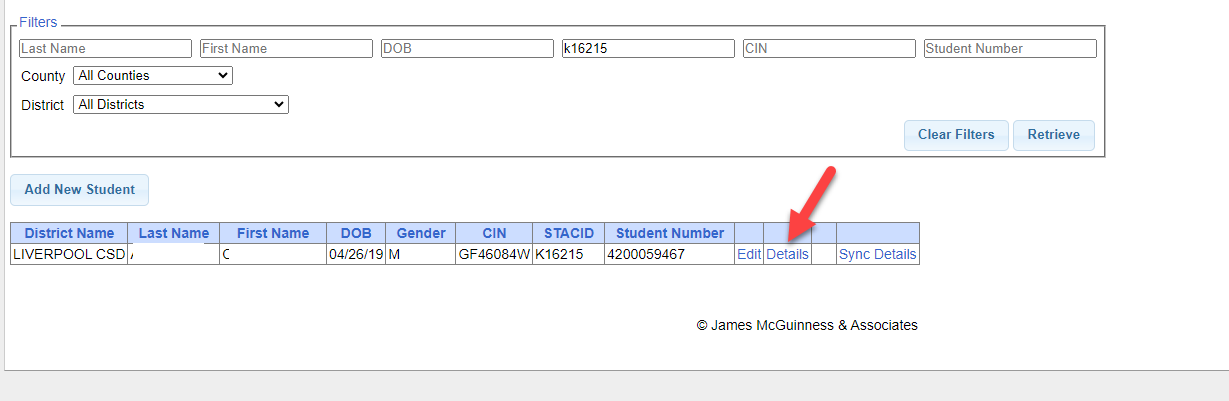
- On the IEP Placements tab click Amend next to the placement. When the box appears choose Amend Specific Mandate and click OK.
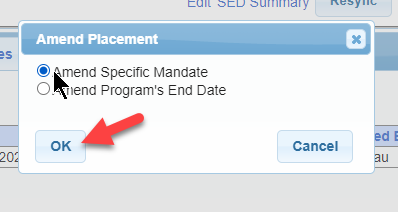
- On the next screen go into the Related Services tab and use the empty line to add the new Related Service.
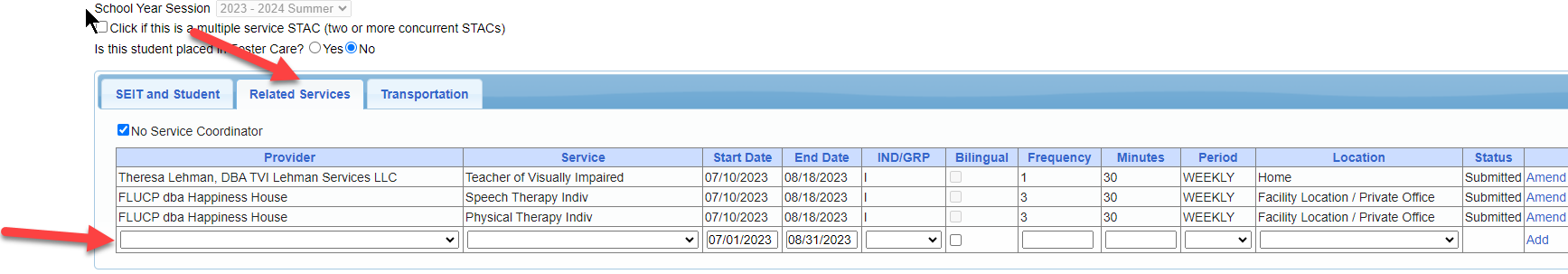
Article ID: 591, Created: 5/20/2024 at 9:37 AM, Modified: 5/20/2024 at 3:11 PM