eSTACs
What to do if the SEIT Provider is incorrect/never started
Problem
If a child’s SEIT Provider is incorrect and never started the entire placement will have to be rescinded. A new placement must be created with all the necessary details.
Solution
- Click on the eSTAC tab and choose Student Search
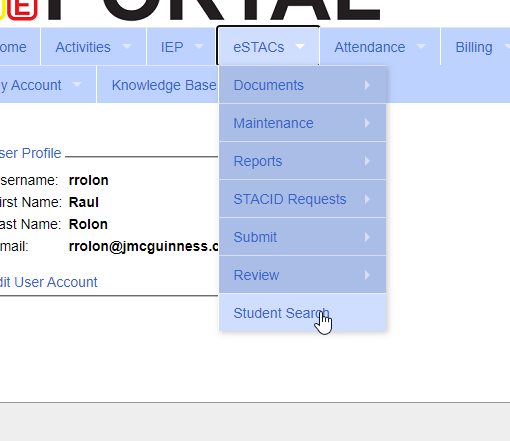
- On the next screen use the filters to search for the student. Once you find the student click Details.
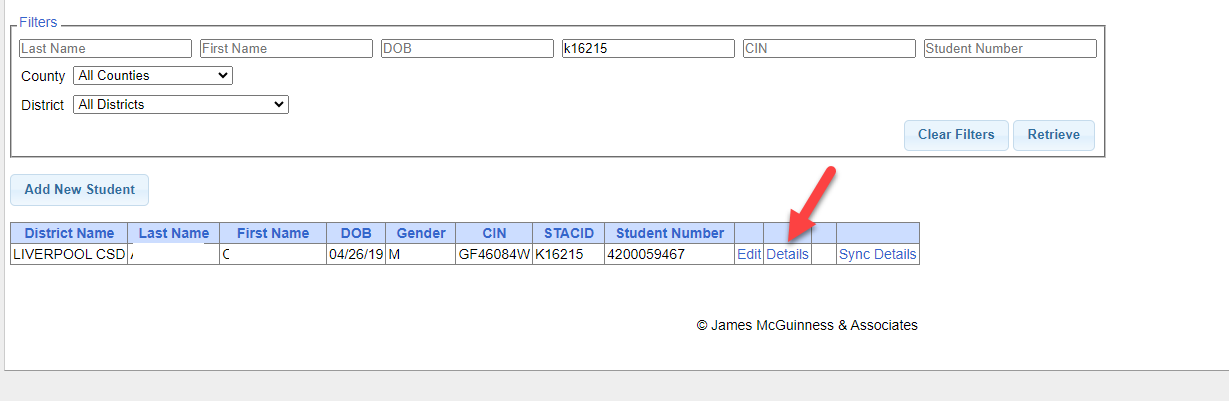
- Find the SEIT placement you need to change and click on Rescind.
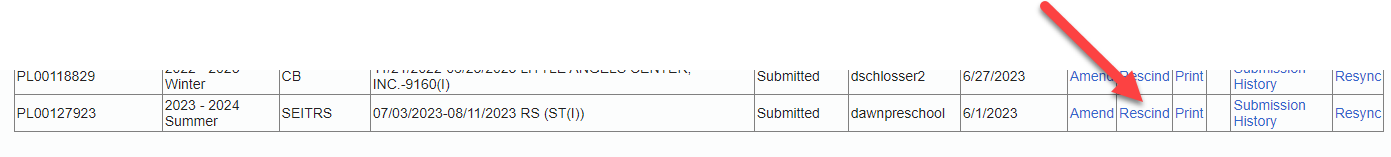
- Choose a reason for the Rescind, in this case “Entered for incorrect Provider.” Make sure to enter in a comment. This will also end any details associated with this placement.
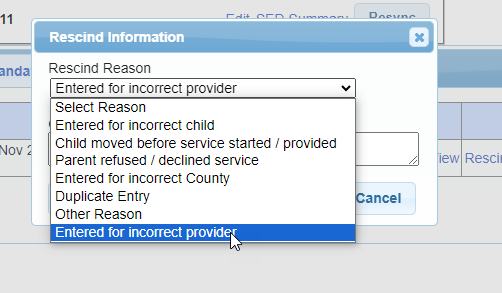
- You can then click on Add SEIT/RS Placement to create a new SEIT placement. Be sure to recreate any placements details that were end dated when the original placements were ended.
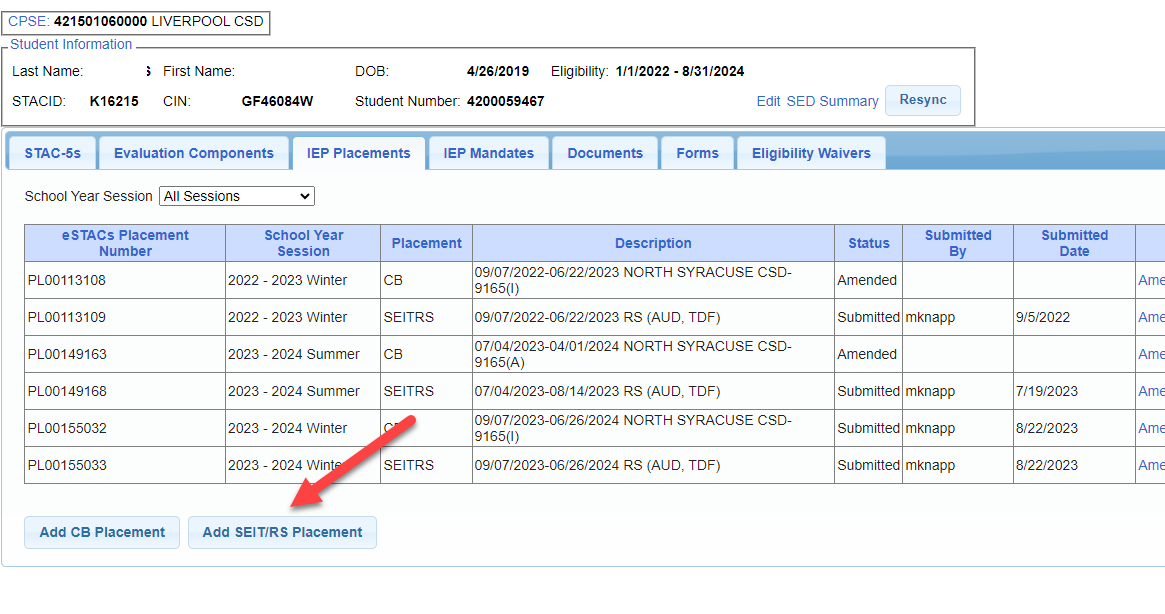
Article ID: 592, Created: 5/20/2024 at 9:46 AM, Modified: 5/20/2024 at 3:11 PM