To co-sign your attendance, please follow these steps:
- Go to "Attendance" -> "Digital Signature" -> "Co-sign Attendance".
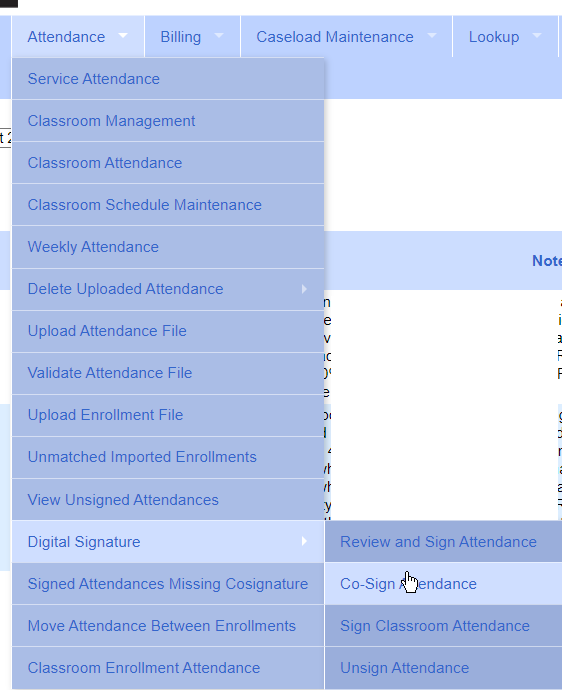
- In the Cosign Attendance window, you select a filter at the top dropdown and click "Retrieve" to get a list of attendances to cosign.
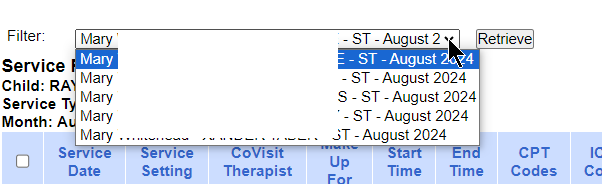
- After reviewing attendances, select the attendances you wish to sign by clicking the box next to each name. Once you've made your selection, click "Sign Attendance".
4. Read the agreement, enter your PIN, and click "I agree". (Pressing "Enter" on your keyboard will not work.)
If you don't see any filter options and attendances to cosign, please see this related article:
Article ID: 39, Created: 3/20/2015 at 4:11 PM, Modified: 3/5/2025 at 3:56 PM