Providers:
Update CB Program Dates in eSTACs
1) To update the Cb Program dates, go to: eSTACs > Maintenance > Verify CB Program Dates,
2) Choose the county, provider and school year session and select Retrieve.
3) Click "Edit" on the row with the program you wish to edit.
4) Make the necessary changes to the program dates, then click "Update."
5) Once the program date is changed, to confirm the changes, click "Verify Dates."
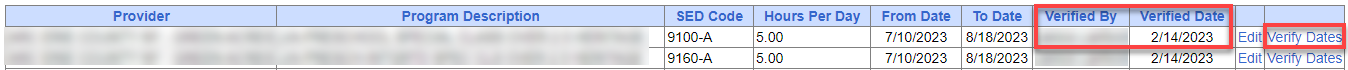
Article ID: 396, Created: 6/13/2022 at 10:24 AM, Modified: 3/23/2023 at 9:33 AM