How to Add a new Student
Go to eSTACs-> Student search

Verify the Student is not already in the system.
Click on the Add new Student button
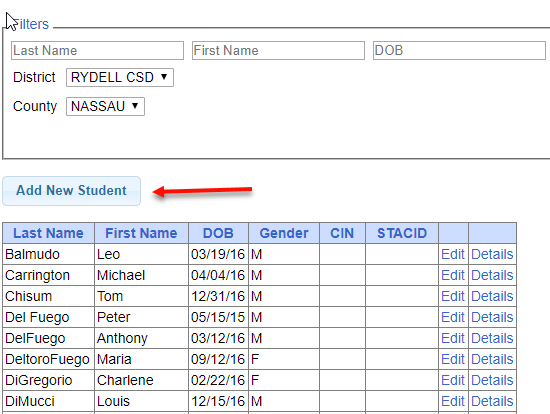
Fill out all the Information
The fields with the * are required fields.
Once all the information is filled out click the save button.
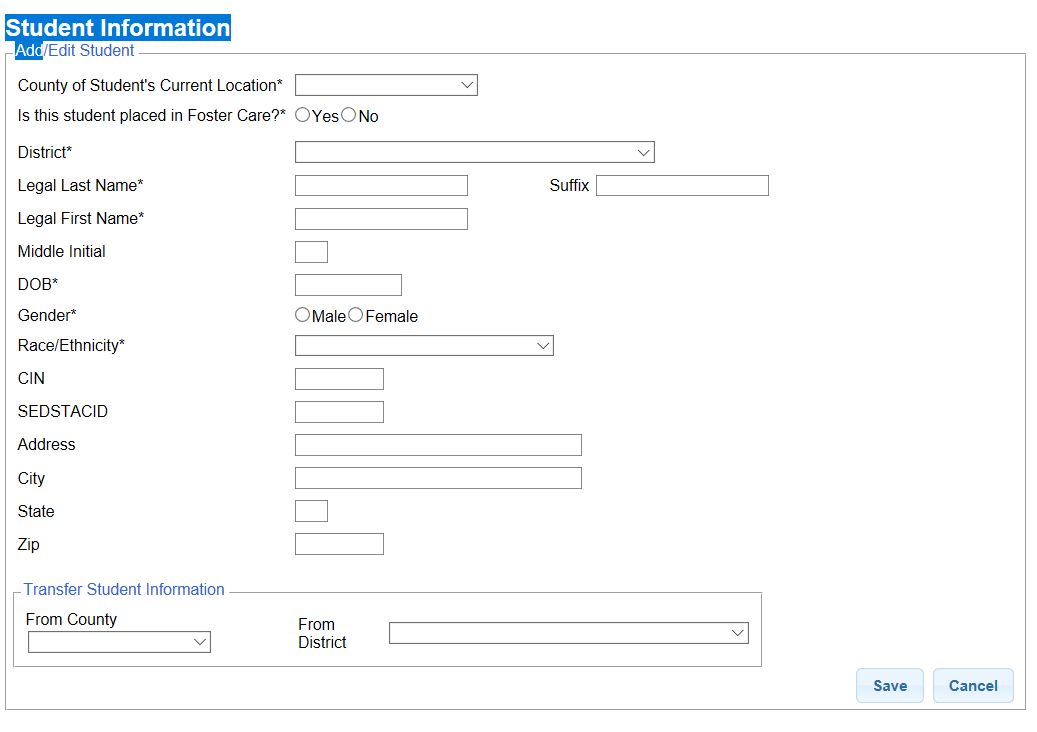
After saving the student you will be brought to the Student Details screen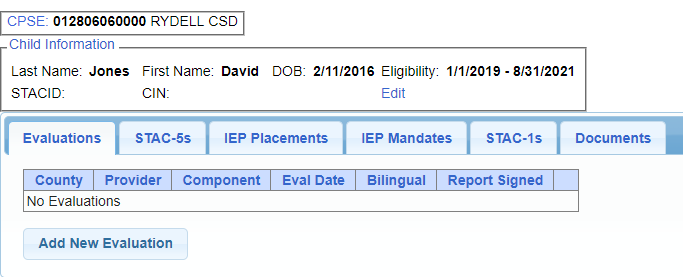
Article ID: 220, Created: 4/27/2020 at 2:36 PM, Modified: 4/27/2020 at 2:36 PM