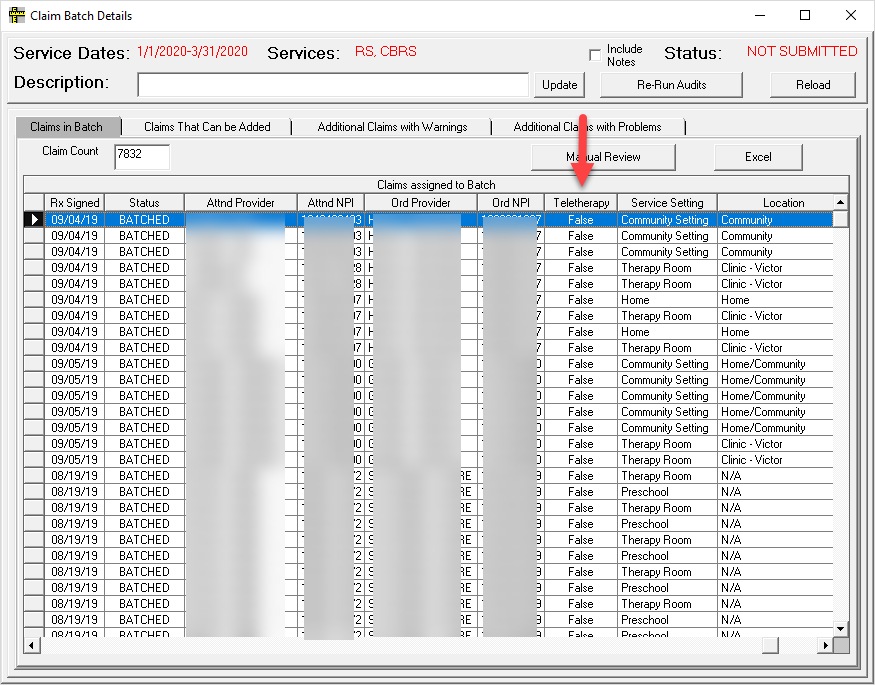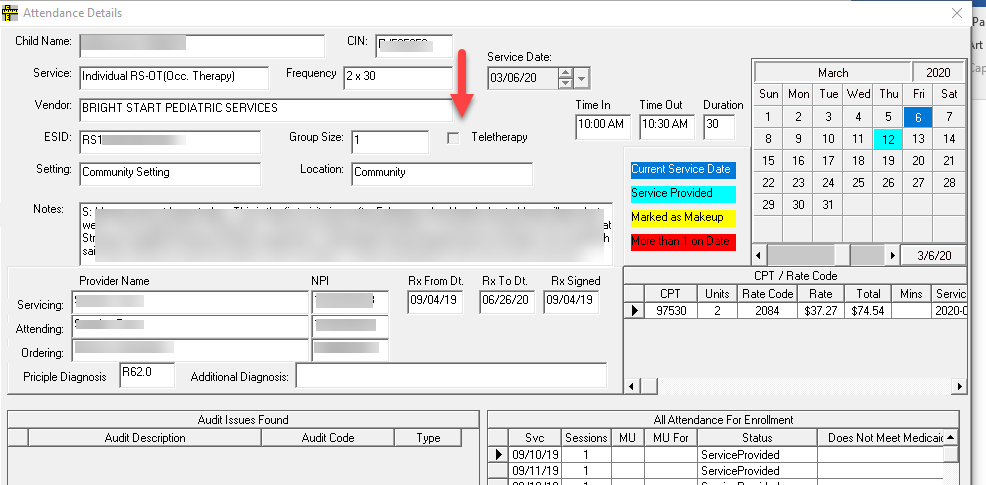Various Additions/Changes
1. Changed the process to Upload Summary Files
Maintenance>SED Data> Import summary Data from CPSE Portal
Select School Year, then select:
Import Evaluation Summary
Import Service Summary
You will need to do separate imports for each service and for each year

2. Added a report for those counties that enter Encounters by hand
Medicaid>Cost Reporting>Encounter Listing for Cost Report
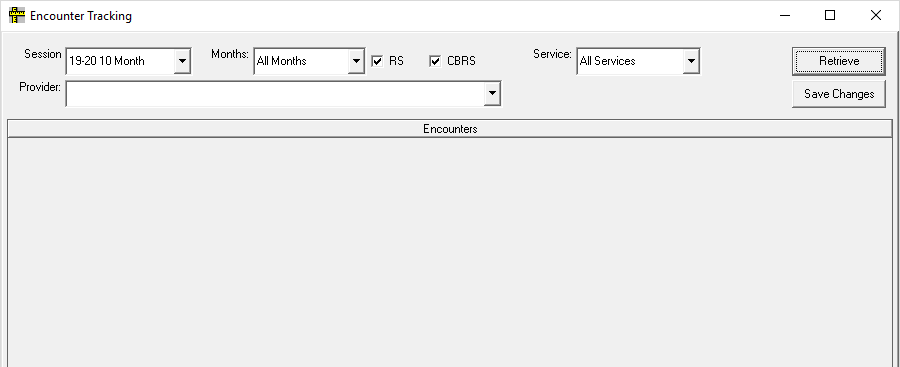
3. SEIT
The County now has the ability to enter MORE than 30 minute sessions. The system will convert for the STAC submission
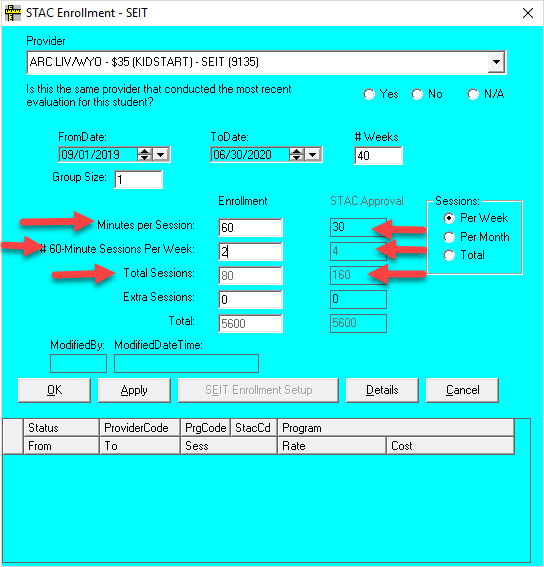
The Gray County enrollment now has Minutes per session also
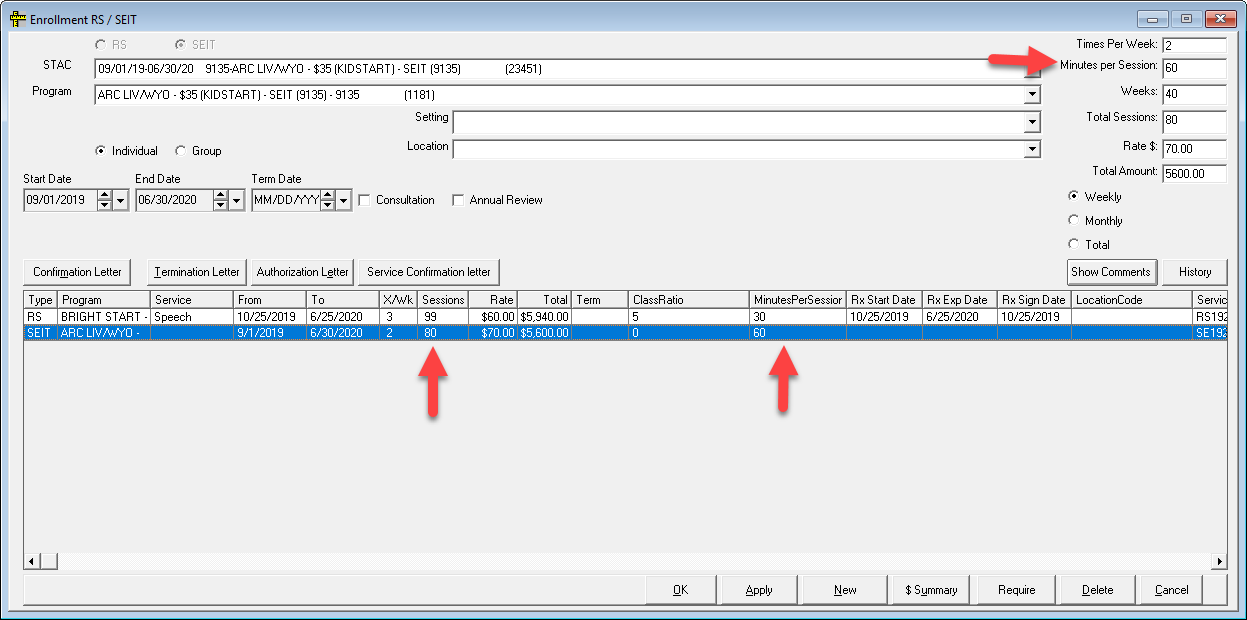
4. District Listing
Maintenance>Misc. Codes
District can no longer be changed by the County
5. Parental Consent to Bill Medicaid Tracking
Medicaid>Parental Consent Tracking
Can now Import from CPSE Portal but if a county chooses to allow providers to upload these forms into the Portal, note there is no review or verification available if this optional upload of the forms by the Providers is allowed
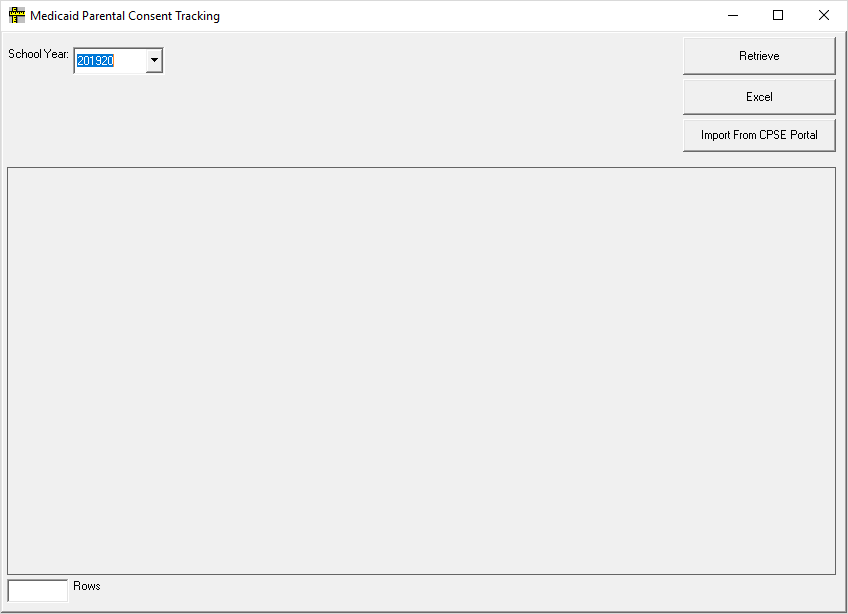
Teletherapy Changes:
1. Consent for Teletherapy Forms
If you opt to have your providers upload these forms into the Portal, you can now import them into Preschool
Medicaid>Teletherapy Consent Tracking
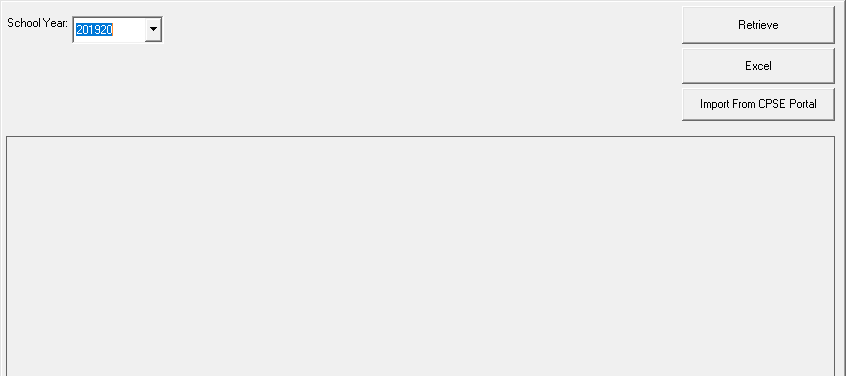
2. Teletherapy “Dates Allowed”
This new feature will allow you to specify the dates your county has approved Teletherapy services to be delivered through use of a series of dates
Medicaid>Service Bureau Claiming>Teletherapy Usage –
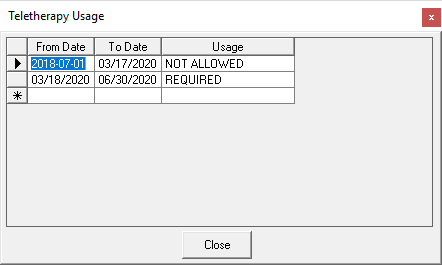
Not Allowed- this will be the date range for the 2019-2020 school year prior to Teletherapy. The start date will be 7/1/18 to allow for any old Medicaid claims from the 2018-19 school year that may not have been billed yet. The through date will be specific to when your county authorized Teletherapy to begin.
Required- This will be the date range that ONLY Teletherapy visits will be accepted.
Allowed- If in the future the County will allow BOTH Teletherapy AND regular visits then this date range will have to be entered
These dates will be important not only to help ensure the sessions being billed have been correctly identified when presented for payment, but will also ensure Teletherapy visits are correctly identified when billed to Medicaid for reimbursement.
3. Teletherapy Check Box for Counties that enter Medicaid directly
Medicaid>Enter Attendance> added Teletherapy check – attendance listing shows the check box as well, double click to edit, shows too.
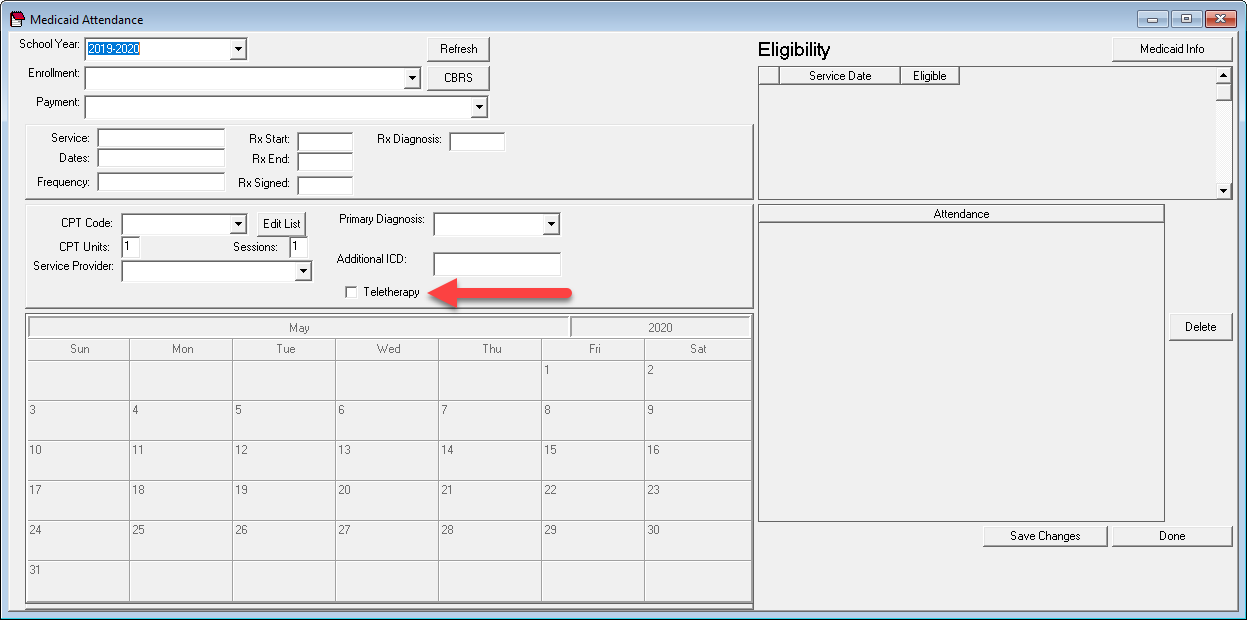
4. Medicaid Claim Audit Rules:
We have added a number of new audit rules regarding Teletherapy. For all of these new rules, you can set the audit to 1 of 2 options: FAILURE or WARNING
Failure means the system will not allow the claim to flow through to a batch
Warning means the system will put the claim in the batch under the “claims with warnings” tab to be reviewed manually and moved to the claim batch if appropriate
Medicaid>Service Bureau Claiming>Attendance Audit Rules Setup
New Rule #1- Bypass CBRS CB Attendance if Teletherapy
New Rule #2- Flag for not Teletherapy when during allowed period (Good for mixed)
New Rule #3- Check for Teletherapy during allowed period (Good for Mixed)
New Rule #4- Check for Teletherapy not allowed
New Rule #5- Enforce Teletherapy requirement
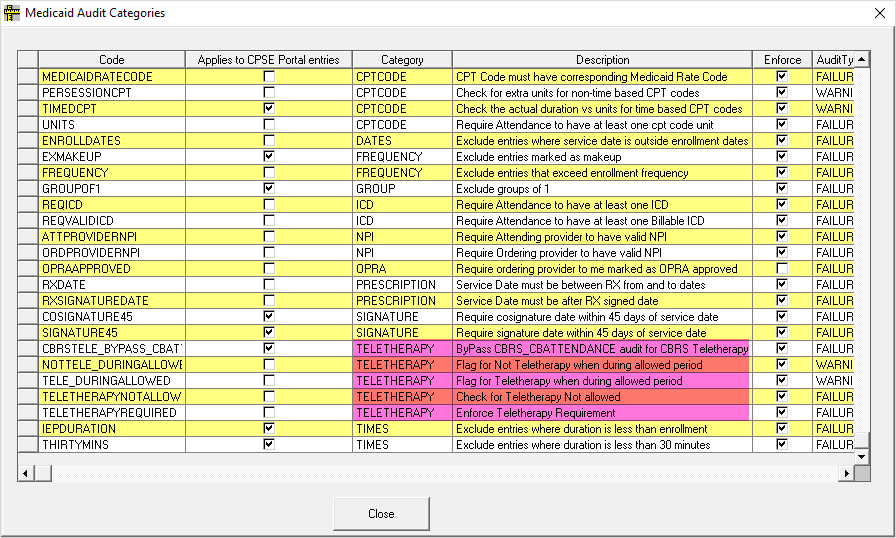
5. Claim Batch Details Screen
When double clicking on a line, a new Teletherapy Box will show when reviewing the session
Columns have been added for Teletherapy, service setting and location entered
Manual review excel export contains Teletherapy, setting and location
Medicaid>Service Bureau Claiming>Claim Batch Listing