How to Tell What is Missing from My Session
After you’ve created your voucher and you go to submit it, you will see a “Problems on Voucher” that typically pertain to missing information on a session that was placed on the voucher.
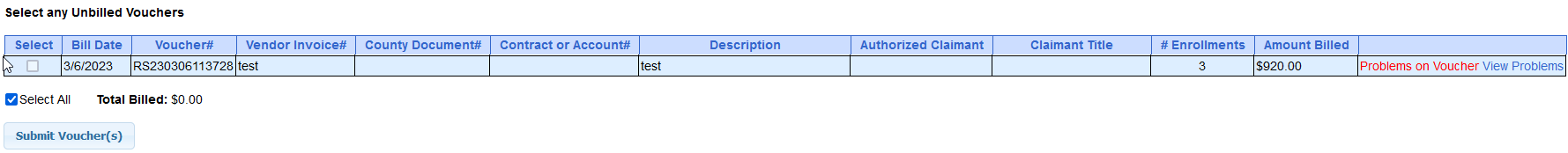
If you click on the “View Problems” link, it will bring you to a screen that will display the child, ESID, enrollment date range, and the problem preventing that session from being submitted.
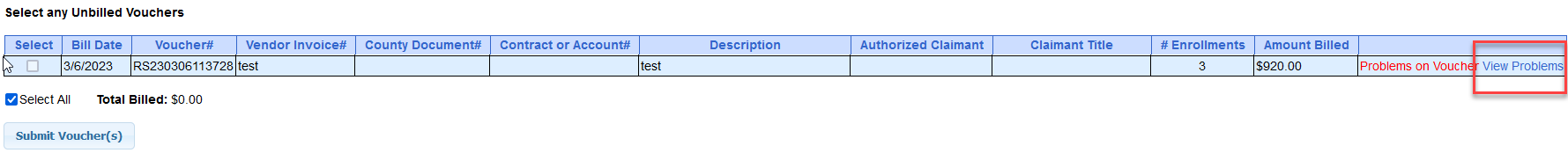
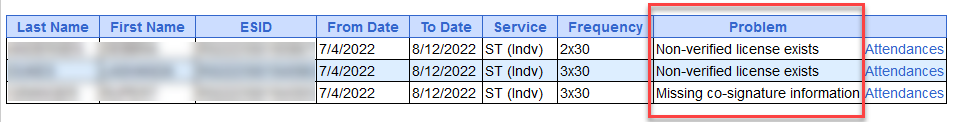
If you click on the “Attendance” button, you will see a list of all of the attendance on that enrollment with the sessions on the voucher highlighted in yellow, and the problem sessions with Red font.
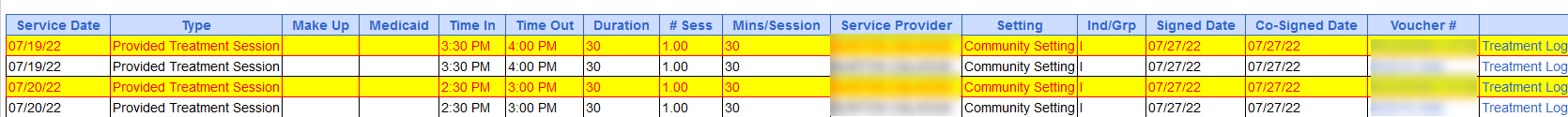
If there are multiple problems on the enrollment, you can hover your cursor over each session and it will populate the problem for that particular session.
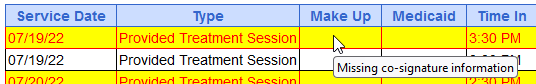
Article ID: 460, Created: 3/6/2023 at 11:51 AM, Modified: 3/6/2023 at 11:51 AM