Synchronize Evaluations
Synchronize Evaluations The Synchronize Evaluations screen allows you to bring in evaluations entered or updated by school districts.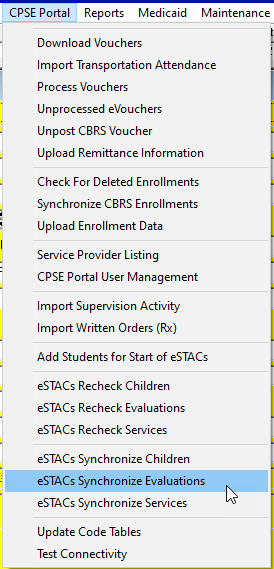
Start by going to the CPSE Portal tab and then click on eSTAC's Synchronize Evaluations.
New Evaluations
This will open the synchronization window, click on 'Get Evaluations from eSTAC's'
The first tab is the New Evaluations tab, this tab displays evaluations that have been entered by the district that do not exist in Preschool.
To add a new evaluation select it (you can also use select all) and then click 'Add Selected to Preschool'.
Amended Evaluations
The Amended Evaluations tab displays evaluations that districts have made amendments to. To amend the data in Preschool select it (you can also use select all) and then click 'Add Selected to Preschool'.
Review
The Review tab displays evaluations that need to be reviewed before being added to Preschool. you can double click on a child that displays on the review tab to look at what was entered. To update the data in Preschool select it (you can also use select all) and then click 'Add Selected to Preschool'.
Note: If something is incorrect, do not synchronize it tell the district about it and they will need to change it.
Problems
The Problems tab displays evaluations that cannot be synchronized due to a problem, you can double-click on the child to see what the problem is. If you need help with a problem you can reach out to preschoolsupport@cpseportal.com.
Rescind
The Rescind tab displays evaluations that have been rescinded by the district. To rescind (withdraw) the evaluation in Preschool select it (you can also use select all) and then click 'Rescind Selected from Preschool'.