Adding a Provider in Preschool
To add a provider go to the Providers menu and click Service Providers.
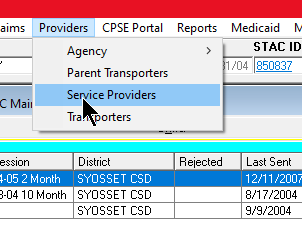
Make sure you are in the second tab labeled All Service Providers. Then click the Add New button on the bottom right of the window.
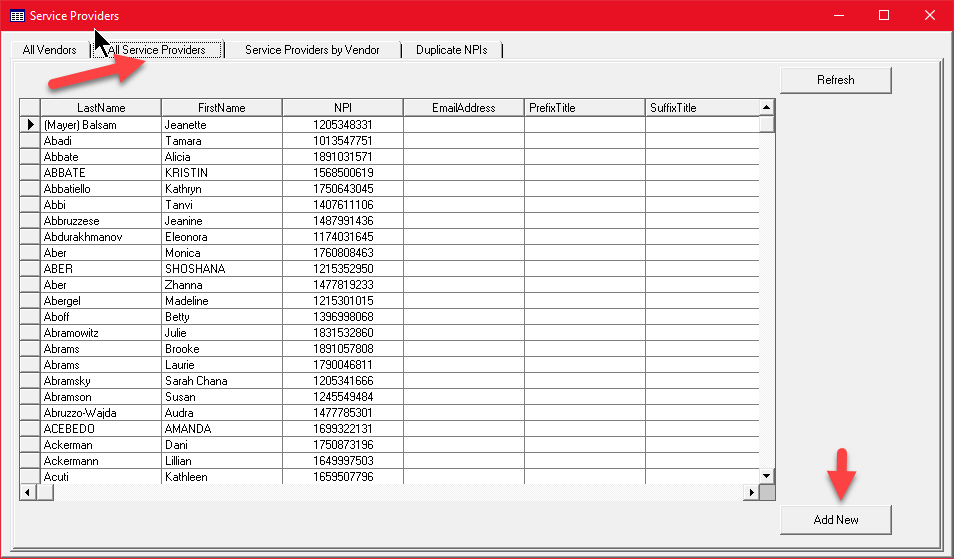
Enter in the provider’s information. The address is not required. Be sure to check the boxes that apply. Click Apply to save.
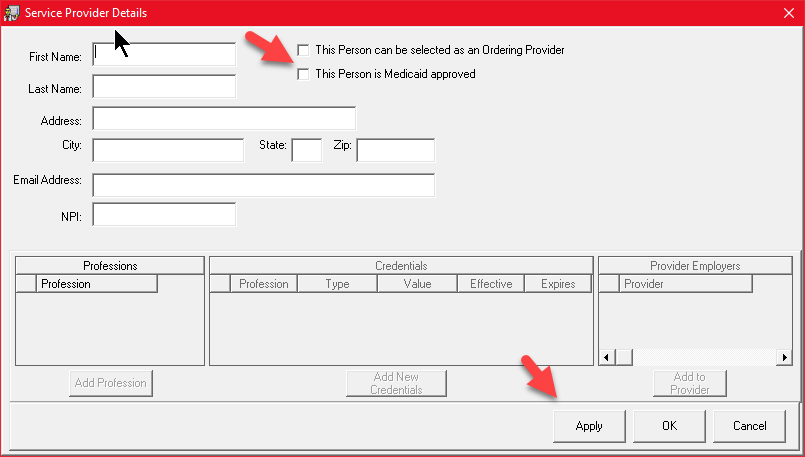
Once you save you can add the provider’s profession and credentials. If they are a part of an agency you can make that association in the third box. Remember to click Apply to save.
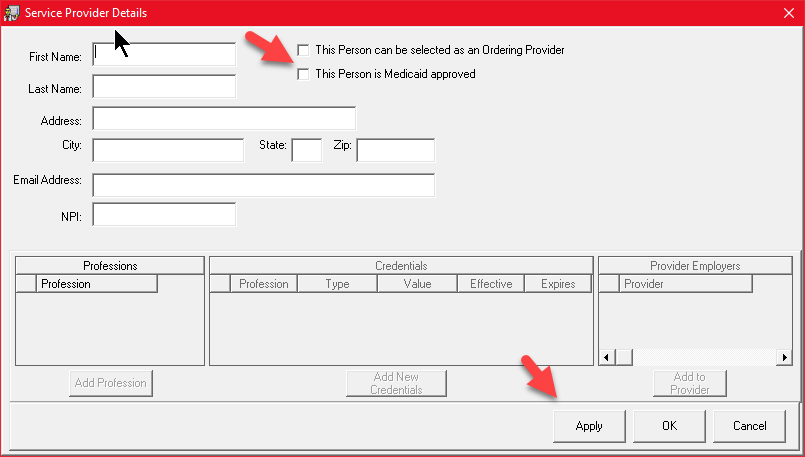
Article ID: 637, Created: 10/9/2024 at 9:50 AM, Modified: 2/27/2025 at 9:59 AM