To update your evaluation rates, please follow the steps below:
1. Go to "Maintenance" -> "Evaluation Rates"
2. The Evaluation Rates window should look like below. Select the School Year and confirm that your County is showing in the County selection.
You will then see three columns on the right:
-Service
-Rate (this is for monolingual).
-Bilingual.
Please note that the bilingual column is going to be the result of the bilingual rate minus the monolingual rate. (It is the additional cost for bilingual evals, not the full bilingual rate)
For example, if the bilingual rate is $314 and the monolingual rate is $242, you would enter $72 in the bilingual column. (314 - 242 = 72)
3. Once you've completed entering the updated rates, be sure to click "Apply" to apply the newly reflected rates.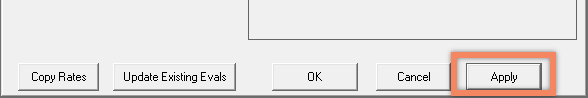
4. If you have already added evaluations for the selected school year with the old rates. You can click "Update Existing Evals" to update all entered evaluations in the selected school year with your new rate.
Article ID: 477, Created: 7/6/2023 at 2:27 PM, Modified: 10/14/2024 at 1:27 PM